How to bid in a live auction
Online bidding on mctears.co.uk allows you to participate in an auction as it is happening.

Bid live on mctears.co.uk as the auction takes place and follow the sale via the live audio and video feeds.
You can bid in real time against other bidders who are in the room or on the telephone. You can do this from your home computer, or on your tablet or mobile phone. You’ll be able to watch and listen to the auction as it progresses and bid on the items you want.
Once you have browsed the lots available and found something you like, it’s time to get ready to bid. Set up an account with mctears.co.uk, if you haven’t already, then follow these simple steps:
1. Register for the auction
To participate in a live auction online you need to register your details with us before the sale, this includes uploading photographic ID – just as you would in person at the auction house.
From the auction page, click on the blue button on the right hand of your screen that says ‘Register to bid live’. Register on mctears.co.uk and pay no additional online bidding surcharge.
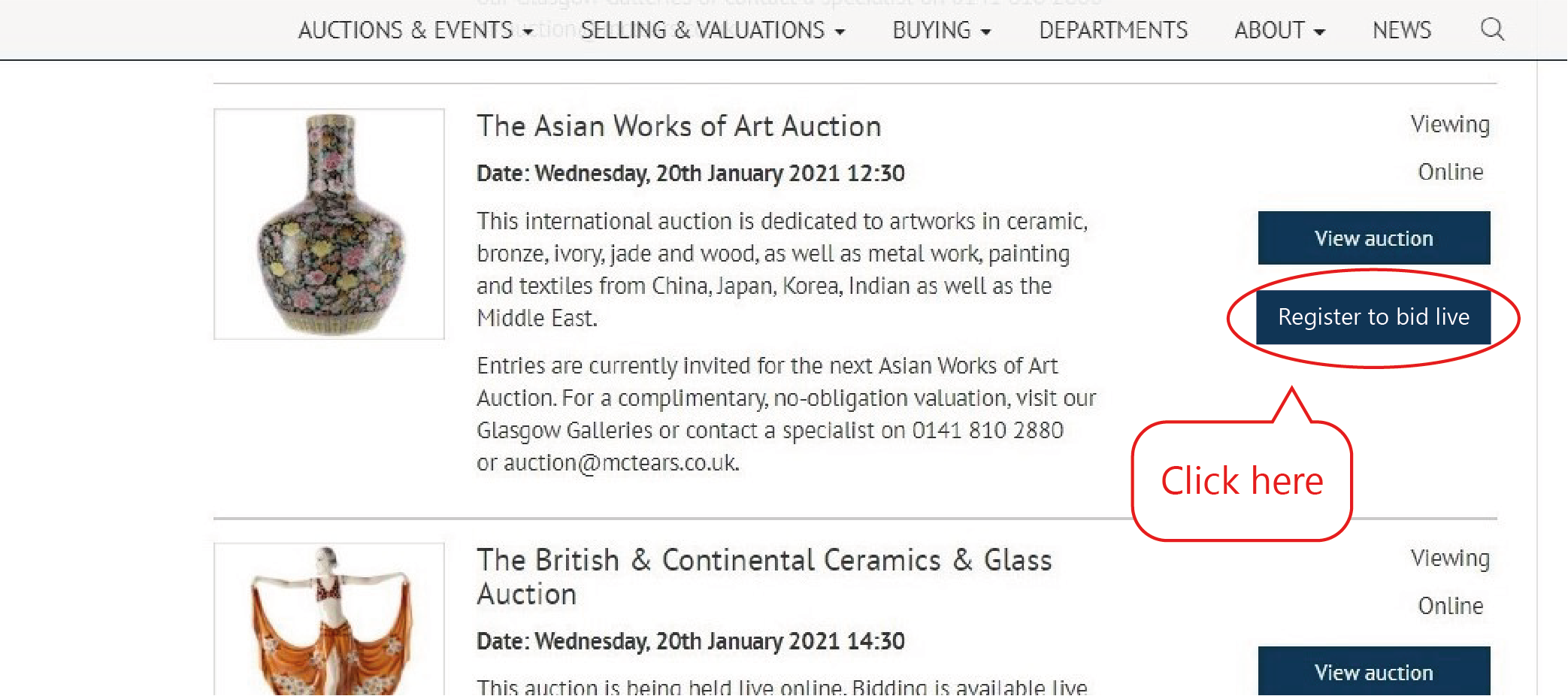
2. Before the auction
Make a note of the date and time when the auction is taking place – you can even set an automatic email reminder to be sent ahead of the event.
If you want to, you can place a maximum bid. You just enter the maximum amount you want to bid for the item, and then mctears.co.uk will take care of the bidding from there. We will never go above your maximum bid, and will only ever bid just enough to keep you in the lead.

You can bid live from anywhere on your tablet or mobile phone via mctears.co.uk.
3. Live bidding
To bid in a live auction as the sale is taking place, first log in to your account on mctears.co.uk and find the auction in which you wish to bid.
Assuming you have registered for the auction (see step one above) and have been approved then you’re ready to bid live.
If the auction is already underway, you’ll see the live-sale page where you can watch and hear the auction taking place via the live audio and video feeds.
The current lot being sold is shown on screen with the level of bidding displayed alongside.
Keep an eye out for when the item you want to bid on is coming up. As the auctioneer offers that item, click the big blue BID button to make a bid for the amount you see. The bid will be relayed to the auctioneer in the room and if you're in the lead, the bid button will turn green and a message 'You are in the lead' will be displayed.
If you're outbid, the blue bid button will reappear.
Even if you already left a maximum bid before the auction, you can still bid live beyond that level.
If you win your lot, an invoice will follow by email at the conclusion of the auction.
Do remember that, whether you’re in the room or online, bidding is a contractual commitment to buy.
Enjoy bidding!
Live auctions are fun to watch and even more fun when you’re one of the bidders.
Now you know how to do it, it’s over to you to give it a go.
Good luck!
View the current auction catalogues